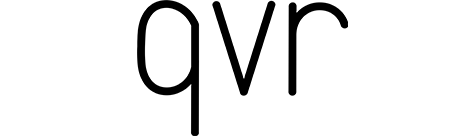Cookie Policy
Thank you for visiting www.qvr.com (QVR Hair Website). This Cookie Policy is a legal file that describes these cookies allow us to recognise and count the number of visitors and to see how visitors move around our website when they are using it. This helps us to improve the way our website works, for example, by ensuring that users are finding what they are looking for easily.
Q1. What are cookies?
A. When you visit qvr.com Website, we use cookies to maintain your connection to the Website. A cookie is a small file of letters and numbers that is stored on your browser or the hard drive of your computer if you agree. Cookies contain information that is transferred to your computer's hard drive. Cookies help qvr.com to provide you with a good experience when you browse the Website and also allow qvr.com to improve the Website. By continuing to browse the Website, you are agreeing to the use of cookies. If you do not agree to the use of cookies, please stop using the Website immediately.
Q2. Which cookies are used on this website?
A. The essential and necessary cookies on this qvr.com website are used for security reasons or are necessary to make the website work. The functional cookies on this website serve to improve your user experience. They store the preferences indicated by the visitor (e.g. language preference) and recognize the visitor each time he or she visits the website. The optional cookies on this website are used primarily for analytical purposes.
This website uses Google Analytics, a web analysis service provided by Google Inc. for statistical purposes. Google Analytics uses cookies to analyse how visitors use this website. The information generated by the cookies about your use of this website (such as your IP address, the time you visit the website, the type of browser you use, the pages you visit and the files you download) is used to compile reports on the website activity and to help improve our website. These data are kept in pseudonymized format so that you cannot be directly identified.
Q3. How to delete or disable cookies?
A. You can set your cookie preferences when you first visit this website. You can give permission to store optional cookies on your computer or mobile devices. Essential, necessary and functional cookies cannot be refused. If you no longer want this website to store optional cookies on your computer, you can change your cookie preferences.
You can also change your browser settings on your computer to delete existing cookies and to disable the storage of new cookies. The procedure is different for each browser. Consult the help function of your browser if necessary.
Most cookies are only retained for the duration of your visit to the website. Some cookies are stored for longer, but always for a limited period. This means that they automatically expire after a certain length of time and cease to store details of your website visit.
Q4. How to delete or disable cookies?
A. Here's how to prevent new cookies from being installed and how to delete existing cookies. The exact procedure depends on which browser you are using.
Internet Explorer
To prevent new cookies from being installed and delete existing cookies:
http://windows.mi-crosoft.com/en-GB/internet-explorer/delete-manage-cookies
Firefox
To prevent new cookies from being installed:
https://support.mo-zilla.org/en-US/kb/enable-and-disable-cookies-website-preferences
To delete existing cookies:
https://support.mo-zilla.org/en-US/kb/delete-cookies-remove-info-websites-stored
Google Chrome
To prevent new cookies from being installed and delete existing cookies:
https://support.goog-le.com/chrome/answer/95647?hl=en
Safari
To prevent new cookies from being installed and delete existing cookies:
http://help.apple.com/sa-fari/mac/8.0/#/sfri11471